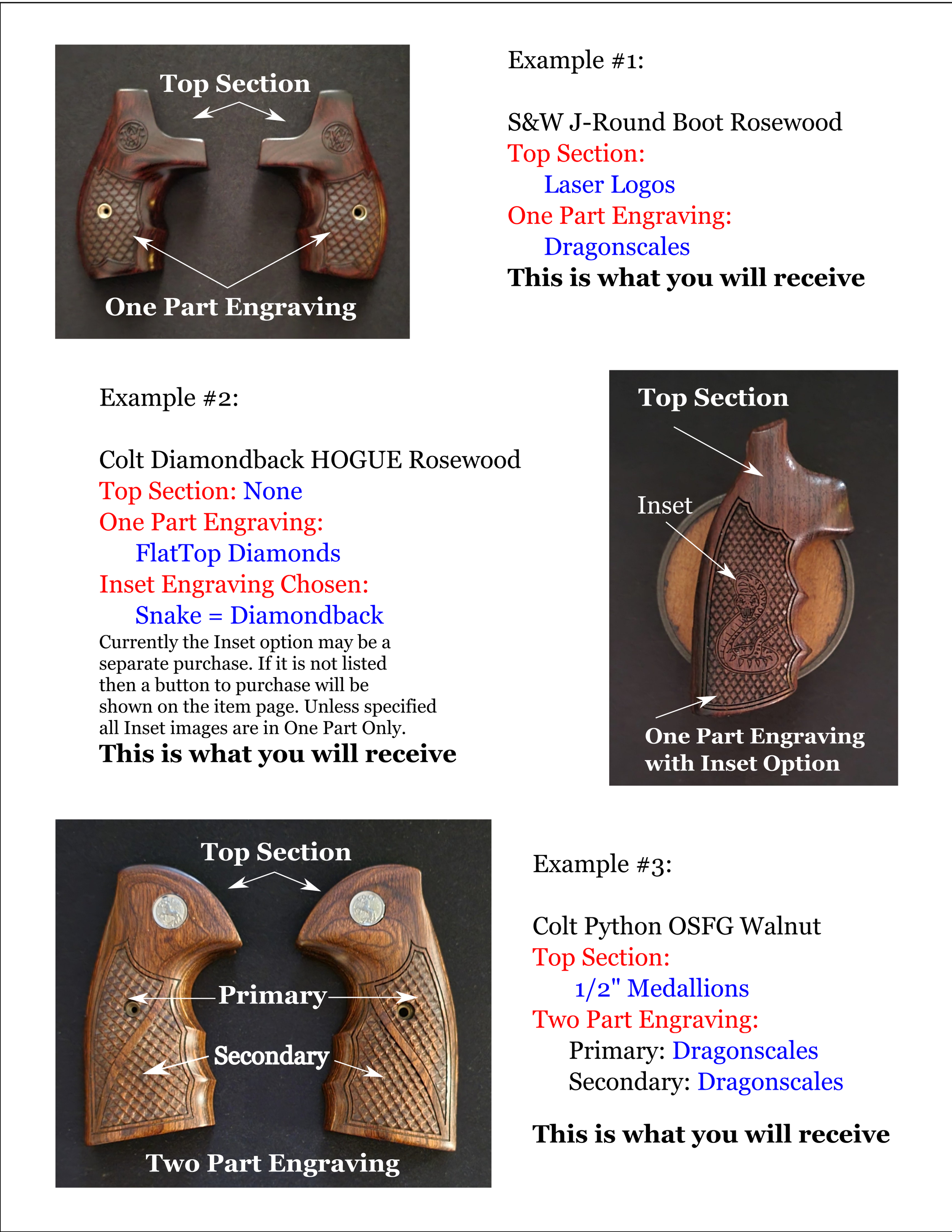Read me First!
We are beginning a transformation of your ability to order custom grips. We will maintain our Custom Build Section for true custom orders, we are also beginning to convert our Buy-it-Now listings to allow customizing the listing to change patterns and add items as well as remove items from the pre-designed listing. We have a lot of listings and this is a major revamp to each one of them, however we will continue this changeover as our time and ability allow. If you would like to order a Buy-it-Now listing with changes that has not yet been changed you can just contact us to order. We will be updating these instructions as soon as time allows. Thank you
Original Custom Grip Order Help Section
ↆ ↆ ↆ
SCROLL DOWN
ↆ ↆ ↆ
Original Custom Grip Order Help Section ↆ ↆ ↆ SCROLL DOWN ↆ ↆ ↆ
We are often asked for a simple set of grips, whether its a King Cobra with simple checkering or Stipple, or a Smooth Grip. It should be noted, we do not sell smooth grips. However, ordering a grip with medallions only or a logo will give you the least expensive option, should you truly want just a smooth grip you can order through the custom section as Top Engraving only and all other items as none, in the form you can write in “Please disregard the top engraving” and you will receive smooth grips! Yes, you do pay for the engraving, that’s our business, we don’t stock all this special inventory (Our products are custom and not completely finished) which needs to be finished before shipping because we enjoy extra work for no extra profit. It is only a way for you to obtain the smooth grips and we get something to finish the grips prior to shipping. On the simple checkered or stippled grips, that would be a one part engraving and you make your choice in the form. Thank you!
LAST NOTE: What is Top Engraving, and I wrote in my initials on my form… First, TOP SECTION is a space, a very small space, at the top of grips. 99.9% of Top Engraving is the Laser Logo of the manufacturer. Last, if you purchased Medallions that means you COULD NOT purchase Top Engraving, because you can have one OR the other, NOT BOTH! This is the reason they are in the same choice section, because you cannot have both options. Writing anything in to spaces you did not purchase, clicking on a medallion color when you did not purchase medallions, or choosing a second pattern when you only purchased one are all things that 100% will delay your order. We will no longer contact you, these things will be ignored entirely, however the system prints based on checks and balances, so writing in the Top Engraving section that you did not purchase means your order does not print. When we check the orders list we can see your order is not yet printed. So please leave items you did not purchase blank so your order is put into our rotation when it should be and not 3 days later. If you’re unsure please contact us for help!
How to order Custom Grips
Picture examples below
-
Step 1 - Research
A good way to start off is to preview the design of your grips. Take a look through the Buy it Now section to get ideas. We have on average 220+ grips in our Buy it Now section, this is where you can look at any of the pre-made grips to see what patterns you like and see combinations.
-
Step 2 - Choosing the right Grips
Now that you have an idea of what to expect its time to find the right grips for your gun. Be sure to read all of the information in the listing. Its important to choose the proper grips. As an example: Ruger Super Blackhawk in 4 5/8” - 5 1/2” barrel lengths use the Standard Blackhawk Grips. Ordering Super Blackhawk grips would be incorrect and we have this info listed. Please contact us by phone or email for help.
-
Step 3 - Making the basic choices
Choose your color choice from the dropdown box. If you don’t see the color you are looking for then we may be sold out of that color. Next is either a Logo, Medallion, Top Engraving, or Inset Engraving. Here another dropdown box allows simple choices, choose None if you do not want any of these options, or choose the option you would like, everything will be detailed in the final form. Finally is the Engraving section. Another dropdown box, choose None if you want SMOOTH grips, One Part if you want the entire engraving to be ONE PATTERN, Two Part if you want TWO PATTERNS (most common in Buy it Now) This is where you will see the cost of the item, once all dropdown boxes have been chosen the price will change to reflect your choices. All boxes must be chosen to show correct price.
-
Step 4 - Engraving Choice or None
Now press the button to open the form and choose your pattern options and tell us anything else we should know. The Form opens and the first option is to confirm your Engraving choice. If you do not want the body engraved then check the first box, this tells us you understand that you will receive SMOOTH grips, or to close the form and return to make your engraving choice. If you checked the box for smooth grips then you can skip the rest and press the button at the bottom to ADD to CART
-
Step 5 - The Form - Choices
If you chose engraving its time to choose your patterns. Dropdown Boxes give you all the options for your PRIMARY pattern and SECONDARY patterns. If you chose none for Engraving and checked the box then these choices are ignored. If you chose ONE PART for engraving then the SECONDARY pattern will be ignored. Next is some information text areas for any Custom items and descriptions for any top engraving if chosen of what you would like. You can keep it simple or go all out. Everything from the form will be confirmed by a direct second email to be sure we have the same idea in mind before we begin.
-
Step 6 - Place the order
All of the hard work is done, now you press the ADD to CART button and continue shopping or go to checkout. The entire process is very straight forward. We will not begin making your grips without confirming your choices and explaining what you can expect to receive. Any Non-Standard Custom work is discussed and a Mockup will be made for approval before grips are processed. Aside from Buy it Now purchases, the possibility of getting grips without communication is zero.
-
When you're unsure
Sometimes ordering anything custom can be confusing. We are here to help! Contact us in any way that is convenient and we can place your order by email or phone. We want to be able to give our customers exactly what they want without worry.
Use our Contact Form
Email us sales@hrvcustoms.com
Call us 845-836-2310
Thank you! Ron & Joy
-
Return to Previous page or Homepage
To return to the previous page press your back button on browser or phone
To return to the Homepage press HERE
You can also press our Logo at the top of each page, or our Name at the Bottom to return to the homepage.
-
See Example Pictures Below
Pictures are worth 1000 words.
See three examples below that may help you with some of the descriptions during purchase. All pattern choices are made after pressing the Add to Cart Button. A new form opens to show your options. As we update our listings to improve your ease of use these instructions may change, however the terms we use (ie: Top Section, One Part & Two Part Engraving will remain)